Guide to bidding on garages
How to Bid
Garage bidding is available from 12:01am on Fridays – 11:59pm on Mondays. Please note you do not need to stay up to bid as garages will be allocated in order of application date and not on a first come first serve basis.
To be able to bid please log into your Basildon Choice account using your current reference number, password and memorable date following the link below.
https://www.basildonchoice.org.uk/HouseholdLogin
When the bidding cycle is open you will see the screen below letting you know that you can place a bid.
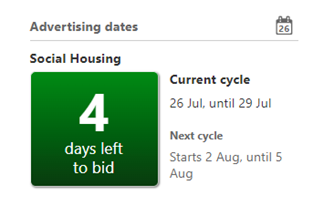
When the bidding cycle is closed you will see the screen below which will tell you how many days you will need to wait for the next bidding cycle.

When you click into bid you will see this screen. Please click on ‘Eligible Garages’ to view all garages you can bid on.
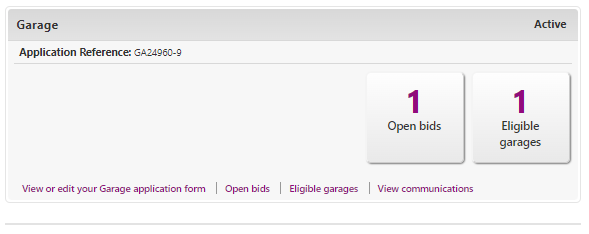
This will now show you all garages available to bid on this week. To refine your search you can input your postcode or property address and then use the option to search within a certain distance of your post code or property address (ie 1 Mile, 5 Miles).
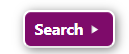
When you find a garage you wish to bid on, click into the advert and look through the specifics to see if it is suitable, for example the size of the garage, weekly rent, condition of the garage and location. You can then press the ‘Apply for property’ button to bid on the garage.

Once you have read and accepted the warning text your bid will be placed. To view your open bids please press ‘Open bids’ as shown below. You can also withdraw your bid from this section.
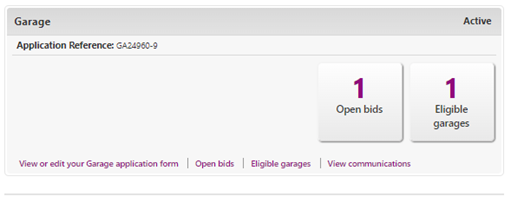
Once bidding has closed, if you are the successful applicant, we will contact you via email to formally offer you the garage. If you do not hear anything in due course after that weeks bidding cycle this means you have not been successful that week but can continue bidding for garages in the next cycle.
